I have a side job for a few hours a week editing scientific papers. I thought I'd share a few of the problems that I come across most often.
What's the point in this?
Language is an ever-evolving thing and grammar and spelling can, and do, change over time. However, it's important to have a grasp of the language rules that are in common usage. When people are communicating with each other they need to have a common language so that ideas can be conveyed unambiguously. Mistakes in grammar and spelling can lead to a lack of clarity. Additionally, small mistakes can cause readers to stumble while they're reading your text, which distracts them from your main point.
Style guides
The first port of call when formatting your paper for publication is the style guide of the journal you're sending it to. They'll often have specific things to say about referencing, units, and structure.
Fewer/less
Fewer is used for countable, discrete quantities, and less is used for continuous quantities. Example: fewer apples, less sand.
Affect/effect
For the most common usage (i.e. a change in something), affect is a verb, and effect is a noun. An example from Grammar Girl:
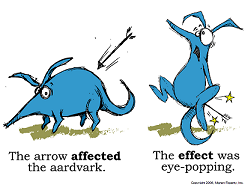
Rarely, you might see affect being used as a noun and effect as a verb, but these words have different meanings - an affect is an emotional state, and to effect is to bring into being. Example: the secretary had a positive affect when he effected a new filing system.
In general, just remember the aardvark.
The Oxford comma
The serial, or Oxford comma comes before the last item in a list. For example: lions, and tigers, and bears! (Oh my!)
It's seen as somewhat old-fashioned, but can often add clarity. It's acceptable to miss it out in most lists, and only add it where it's necessary to disambiguate something.
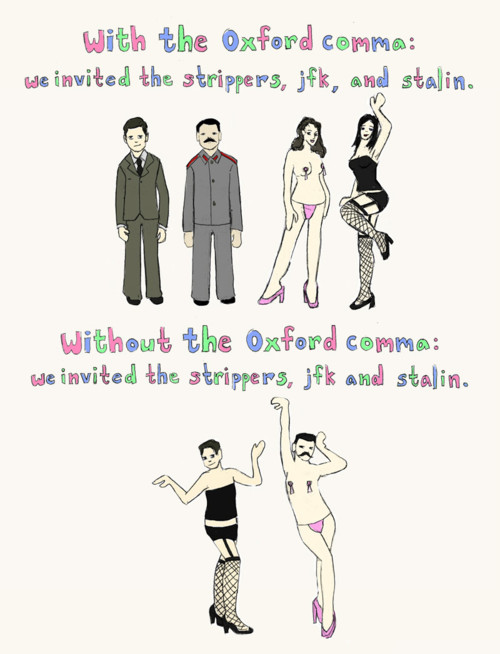
Species names
When talking about a species by its Latin name, the genus name is capitalised, the species name is given in lowercase, and the name is italicised. If you're shortening the genus to its first initial, the initial has a full stop and a space after it, not a hyphen. So you would say E. coli or Escherichia coli, not e-coli, E.coli or E. Coli. The first time you talk about the organism, you should use the full name.
et al.
You may want to shorten references with multiple authors by using et al. There is a full stop after al and not after et. Sometimes et al. is italicised, but not always - this will depend on the style guide of the journal you are submitting to.
Synonyms for 'use'
I realise it can get boring to use the same words over and over again, but sometimes repetition is the best thing for clarity. The word use crops up a great deal in methods sections, and so do other words in its place. Employ is a word I see very often in this context. Unless you're giving your reagents a job, don't use employ to mean use. The word utilise gets a bad rap, but it's useful in some contexts: it doesn't mean use, it means make use of. Example: Vitamin C helps the body to utilise iron.
Tenses
Expectations on whether to use the past or present tense vary wildly between disciplines. In biology, you often use the past tense for methods and results, and the present tense for conclusions and stating general facts. Take your cue from other papers in your subject area.
Passive vs. active voice
Active voice: I ate the cake. Passive voice: the cake was eaten.
I don't know about you, but I learned at school that in scientific writing, the passive voice must always be used. This is old-fashioned advice: the active voice is just as acceptable. The important thing is to pick an option and be consistent: for example, you could use the active voice for things that you do, and the passive voice for other peoples' studies.
Beginning sentences with 'and', 'but', or 'because'
No.
Further resources
I recommend Lynne Truss' book, Eats, Shoots & Leaves as a general primer on these things. You can also check out the Guardian Style Guide (they also have a Twitter feed!)
If you find yourself grasping for words when you're writing, the Academic Phrasebank can be a useful tool for finding sciencey words to use. However, remember that clarity is far more important than style: if the boring way to write it is the most unambiguous, it's the right way to write it.
