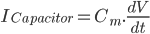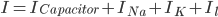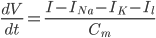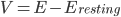I went to Physiology 2016 at the end of July, and I presented what I think was definitively my Best Poster Ever.
I usually make my posters in LibreOffice Impress, but this time I had some trouble with Impress crashing and so finally decided to make the switch to Inkscape, a free vector graphics program which works on Linux, Mac and Windows. I'd used it previously for making some vector graphics, but I still learned a lot of new tricks in making this.
One word of warning - I used the Linux version of Inkscape, and I'm not sure if everything's in the same menus for all versions.
Change page size
First things first: set the page size to your poster size. Mine was A0, which is an option in the list, but you can also enter custom values. Go to File > Document Properties > Page, or Ctrl-Shift-D > Page.
Navigating
I seem to constantly hide the scrollbars by accident. The shortcut to show/hide the scrollbars is Ctrl-B (you can see why I might have this issue...)
There are also some useful shortcuts for different zoom levels - 5 zooms out to show you the whole page and 1 gives you a 1:1 zoom.
Snap to Grid
First, show the grid by going to View > Grid, or #.
Then, tailor the grid to the size you want by going to File > Document Properties > Grids, or Ctrl-Shift-D > Grids. It's a good idea to change Spacing X and Spacing Y to integer divisions of the page size - e.g. I wanted 100 squares across on an A0 page, which is 841 mm, so I set the grid to 8.41 mm squares.
You want your boxes to line up, so select the "snap to grid" button from the top of the toolbar on the far right of the screen. To snap to grid when you're resizing boxes, select the "snap bounding boxes" button, which is the second button on the far right toolbar.
Align & Distribute
This toolbox was very useful for centring the titles of my boxes. Bring it up with Option > Align & Distribute, or Ctrl-Shift-A. Select a box and an element inside it, and then use the buttons to align the element with respect to the box.
Cropping images
To crop an image, create a rectangle the right size and position it over the original picture. Select both objects and go to Object > Clip > Set.
Group and Ungroup
When it comes time to reorganise sections on your poster, it's useful to select a whole area and group all of the objects together, so you can move them as one. If you want to edit an individual component of the group, you can then ungroup the items. Go to Object > Group or Object > Ungroup, or Ctrl-G/Ctrl-Shift-G.
Text boxes
Wrapping text in Inkscape has to be done in a somewhat roundabout way. First, make a box that is the size you want your paragraph to be. Then, select the text and the box and go to Text > Flow into Frame (or Alt-W).
It's a bad idea to resize a text box after you've created it, because you'll end up changing the font size while you do it. I'm not sure how to fix that problem! You can re-flow the text into the box if you need to change its shape.
Fonts
I like to use fonts other than the usual Calibri, Arial, or Times New Roman, just for a bit of variety. We're not talking Comic Sans or anything particularly wacky, but there's enough difference between even fairly conservative fonts to look a little different. Google Fonts is a useful resource for nice, downloadable fonts.
For the A0 poster I made for my latest conference, I was recommended to use a 96 point font for the title, 48 point for the section headings, and at least 26 point for axis labels. I used 32 point font for the body text, and I think it looked right.
Matlab figures
If you use Matlab for your figures, you can export them directly as vector images. I made a Matlab script for printing out an eps and a png of the active figure, given X and Y dimensions in cm and a filename: tidyprint.m
Logos and colours
I would hugely, massively, incredibly strongly recommend that you use vector versions of any logos or pictures that you include in your poster. Pixellation is incredibly noticeable, especially at the large sizes that you're likely to be using. For example, the EPSRC and Oxford both offer vector versions of their logos.
If you want to take some of your colour scheme colours from a logo or picture that you're using, the eyedropper tool (F7) lets you pick up and use a colour from anything in your document.
To make the built-in Inkscape palette a little easier to access, click the triangle to the right of it and select "wrap" so you can see them all at once.
It's important to make your poster colourblind-friendly. I was recommended the ColorBrewer website, which can create you a palette to use. In general, steer clear of rainbow palettes, and replace green-red pictures with magenta-cyan pictures.
I'm really happy with how my poster turned out in the end and I'm sticking with Inkscape for all future posters. I hope that these tips were useful - if you have any more, share them in the comments!